TROUBLESHOOTING
On MacOs (Catalina or higher): The plugin key matches the one in Keyboard Shortcuts, but still my edits are not sent to Sibelius
If you are using MacOS Catalina or higher, and GMT does not send your edits to Sibelius, even when the Plugin key matches the one created in Sibelius, most likely there is permissions problem.
GMT needs special permissions to simulate a keyboard key stroke (and hence communicate with Sibelius).
When running GMT for the first time, the OS will ask them. But if accidentally you closed that dialog, then GMT will miss those privileges.
Here is how to fix it
1 Run the Graphical MIDI Tools .pkg installer again.
Run the .pkg included in the downloaded file again. This will make the OS reset all the system privileges for GMT.
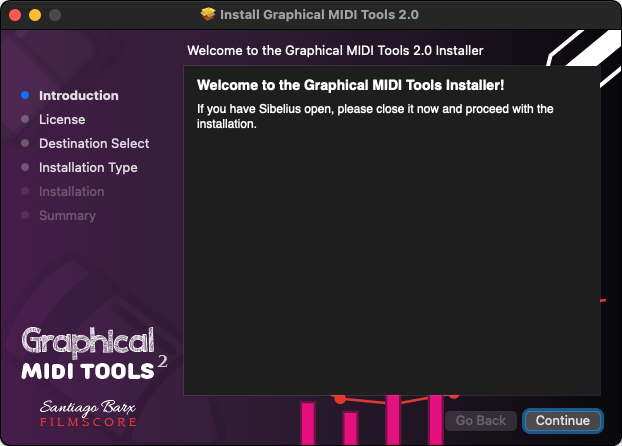
2 When running GMT, the first time MacOS will show you this message box, sometimes it may be a bit hidden behind Sibelius' window or GMT... but in any case. when you see it, click on the Open System Preferences.
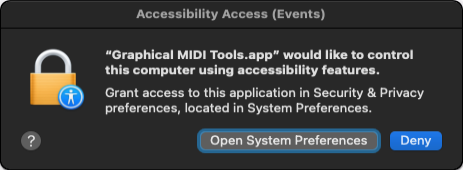
This will open the Security & Privacy panel.
3 Add permissions to GMT
Click on the lock on the lower left of the window to enable modifications (your Mac password will be required)
Then check the Graphical MIDI Tools option
.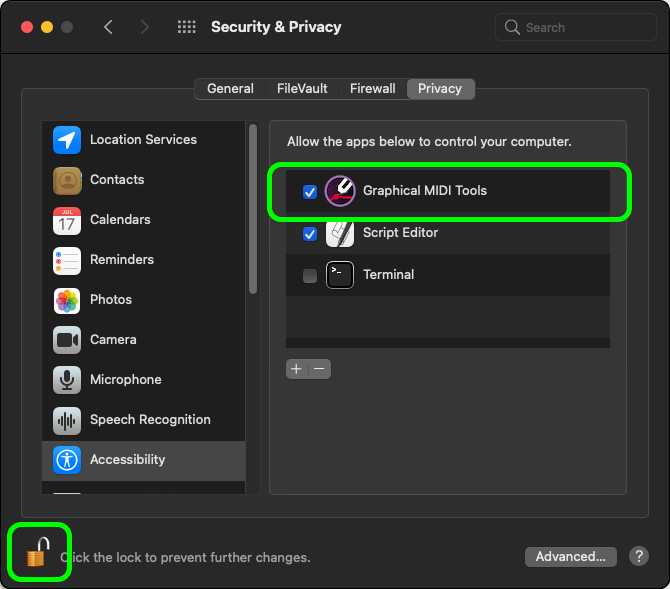
That should solve the problem.