TROUBLESHOOTING
Perform a fresh GMT installation for (M1 chips)
As from version 2.0.2, GMT works on Mac with Apple M1 chip. If you have already installed a previous version (which would fail to connect to Sibelius), please follow these steps before reinstalling GMT.
1 Navigate to Apple Menu > System Preferences > Security and Privacy.
a. In the "Privacy" tab, look for the "Accesibility" item.
b. Click on the lock at the left bottom of the panel to enable modifications.
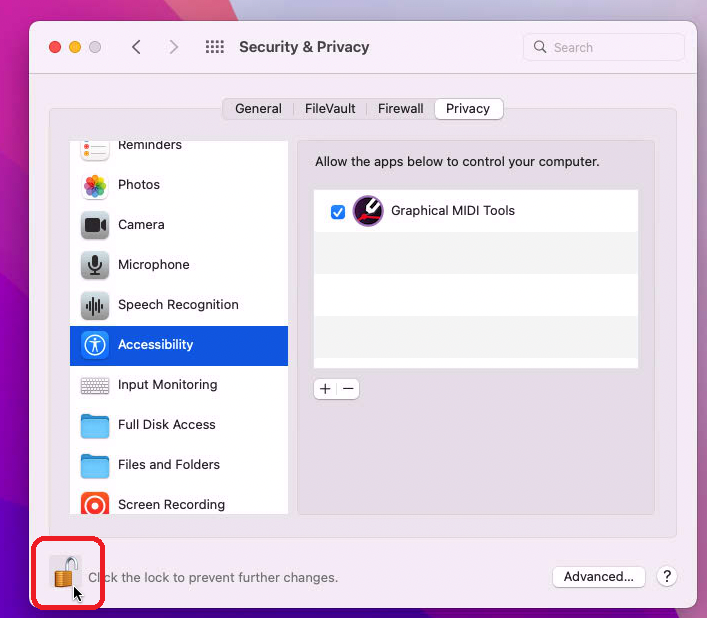
2 Remove Graphical MIDI Tools from Accesibility privileges
Select "Graphical MIDI Tools" and click on the minus ("-") sign to remove it.
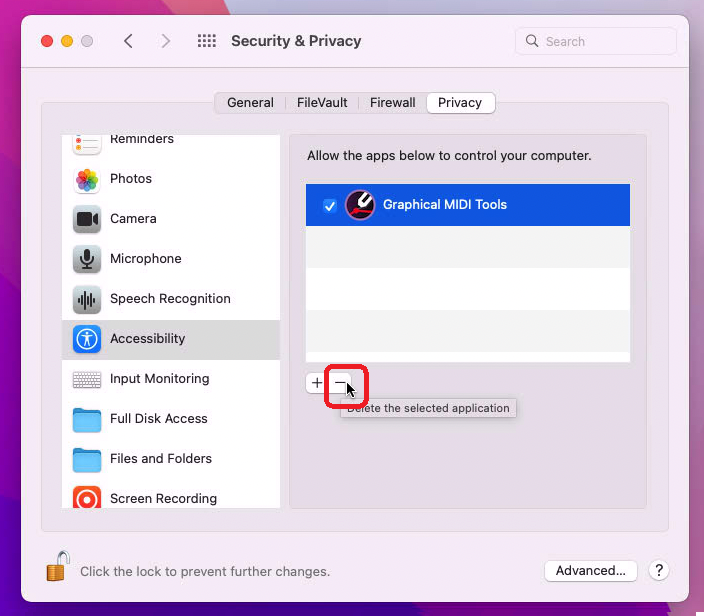
3 Remove GMT Disk Access privilege
Similarly to step 2, look for the "Full Disk Access" item in the left list.
Select the "Graphical MIDI Tools" option (even if it is unchecked) and remove it from the list with the minus (-) button.
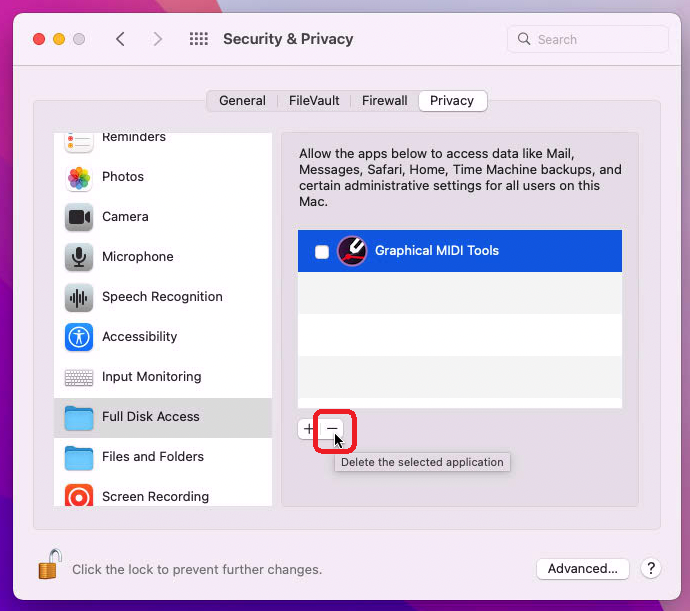
4 That's it! Now you can run the installer
Now you are ready to run the GMT 2.0.2 installer as usual.